Use AI Lab to Create Story Highlights for Instagram
- growthnavigate
- Aug 19
- 4 min read
Instagram Story Highlights are a necessity for creators and brands. These visual reels allow you to save stories and add personality to your profiles. Every Highlight is an opportunity to narrate a story that remains in view beyond the regular 24-hour shelf life.
Yet, creating Highlight reels that are professional-looking and on-brand may sound daunting. You may encounter issues with pace, consistency of style, and tone. This is where tools such as an AI caption generator will play a role. It assists in creating captions for a short duration, which is both accessible and time-saving. When combined with creative tools, it makes your process of creating Highlights smooth.

CapCut App has developed super tools within its AI lab to assistt you inautomatingnandrperfectingnt easily. If you are a small creator or a digital brand, this toolkit can help your Story Highlights look sharp and on theme.
How AI can be used to curate Highlights
With the AutoCut tool in the CapCut App, you can convert several short videos into a narrative. It automatically orders your video clips into a fluid flow. AutoCut also aligns transitions and rhythms with your type of content, saving time and ensuring a smooth flow.
You will have options of pre-built AI templates of various highlight themes. No matter the Highlight you create, a travel, product launch, or event, there is a template to suit the mood. These templates add a professional touch without requiring manual editing.
The AI lab in the CapCut App goes even further to provide changing effects and transitions. This implies that your video pace is natural and transitions remain steady. Your highlight reels will no longer rush or mismatch.

Visual Cohesion Stylizing
Having a good visual identity helps your Instagram Highlights stick in the mind. The CapCut App allows you to stylize your videos to fit brand tone with the following preset options, including Minimal, Bold, Pastel, or Dark Mode. It is possible to choose a consistent color scheme and apply it to all clips.
Highlight aesthetics is dependent on video ratios and thumbnails. Apply matching ratios to the clips and custom thumbnails to have visual uniformity. The CapCut App makes every story use the same frame and appearance.
It is also possible to include brand-specific fonts, effects, and music to enhance recall. These additions will make your content more personal while remaining coherent. Whether you are promoting a product or posting travel clips, your Highlights will never feel out of place.
Clarity and Impact through voiceovers and Subtitles
The context can be introduced through narration into your Highlights. Explain the product stories or the description of the events with the help of the AI voiceover tool on the CapCut App. This helps followers understand the material's intent quickly.
The silent viewing requires auto captions. A large number of people view Stories without sound. Captions render your Highlights readable and understandable. Not only do subtitles make the product more accessible, but they can also maintain engagement.
Voiceovers and subtitles can be added to CapCut App to enhance the effectiveness of every story. Your message is more explicit, particularly to different or international audiences.

Tactfully Creating Your Highlight Archive on Instagram
Create your Highlights by topic, such as Behind the Scenes, Product Reviews, or Tutorials. This will help followers find what they need within a short period of time. To be consistent, group stories of the same tone or purpose under the same Highlight.
Seasonally update your Highlights to make them fresh. It can be a holiday campaign or the launch of a new product, and it is easy to change anything using the CapCut App. The AI video maker makes this process easy. You will not have to start all over again, but instead you will have to fine tune what is there and then regenerate it.
This plan maintains your Instagram page in order and active. During this process, your Highlights will become an extensive library of brand narration.

Easy Steps to Design Instagram-Worthy Highlights
Step 1: Tap AI story maker in App Open CapCut and tap on the "AI Lab" tab from the bottom bar. Then, go to "AI story maker" and click "Try now" to start designing your Instagram story highlights.
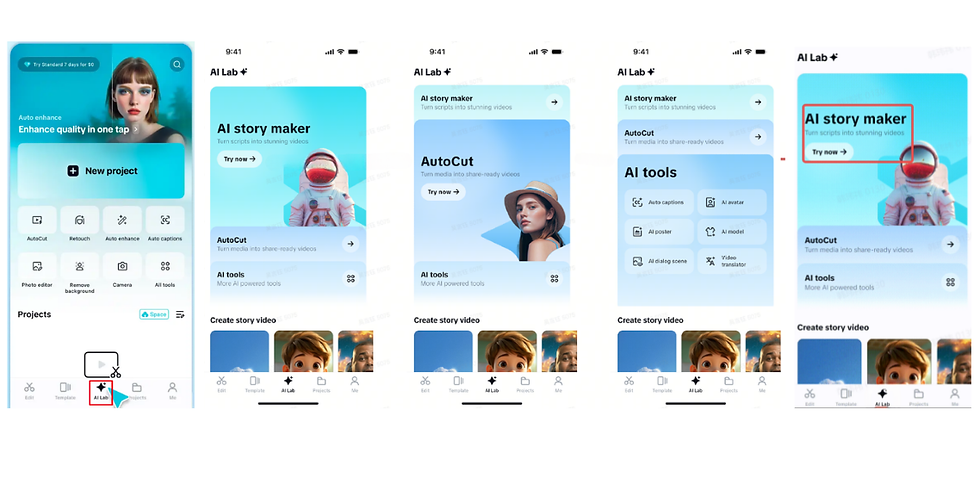
Step 2: Add Script & Visual Touches Write or paste your story highlight script into the "Create AI story video now" field. Choose from styles like Realistic Film, Anime, or Cartoon 3D to match your brand vibe. Add a "Voiceover" for narration and set the perfect "Video ratio". Then press "Generate".

Once the video is generated, add catchy music from the "Music" tab. Then visit the "Caption style" tab to refine the text with playful fonts and animations. For advanced features like transitions, filters, and stickers, select "Go to Edit".
Step 3: Export & Upload to Instagram Review your story highlight and tap "Export" to save it. Upload the final product to your Instagram Highlights section for a polished, AI-enhanced presentation.

Conclusion
Smart Story Highlights turn casual viewers into loyal followers. By using AI tools in the CapCut App, you can convert short-lived content into evergreen narratives. These tools automate the complex parts and free up time for creativity.
Creating and updating Highlights becomes easy. You don't need editing skills to make professional, stylized stories. Turn raw ideas into polished Highlights that match your voice and grow your audience with less effort.

Comments